Hey you should be here from clicking on the FAQ. The steps below will fix the issue where Spotweb only pulls releases from the date of installation/setup.
Useful external links for this guide
Linuxserver phpMyAdmin Docker GitHub
Fix One
First thing to do is head into the Spotweb Web UI, then Config on the top right, then Settings and finally the ‘Retrieve’ tab, In the calendar go back and select the first available date which should be 1st November 2009.
Next we are going to trigger a backfill, this will take a significant amount of time, so please wait a few hours after running the command.
SSH into your NAS like you do in the User creation guide. And then run this below, it will ask for your password again when entered.
sudo docker exec spotweb /usr/bin/php83 /app/retrieve.php --retro Fix Two if the above doesn’t work.
Step 1 – Add PHPMyAdmin to the Project.
Stop the Spotweb Project and then make this edit to the yaml configuration by adding this code below the other spotweb container configuration details.
phpmyadmin:
image: linuxserver/phpmyadmin:latest
container_name: phpmyadmin
environment:
- PMA_HOST=spotweb_db
ports:
- 3309:80/tcp
network_mode: synobridge
depends_on:
- spotweb_db
restart: unless-stopped
Click Save and then Rebuild the project from the action menu
Step 2 – Editing the Database
In your list of Containers stop just the Spotweb one leaving PHPMyAdmin running as well as MariaDB.
Now go to your NASIP:3309 and you should see the PHPMyAdmin login screen. You will use the credentials you set up for the Spotweb database.
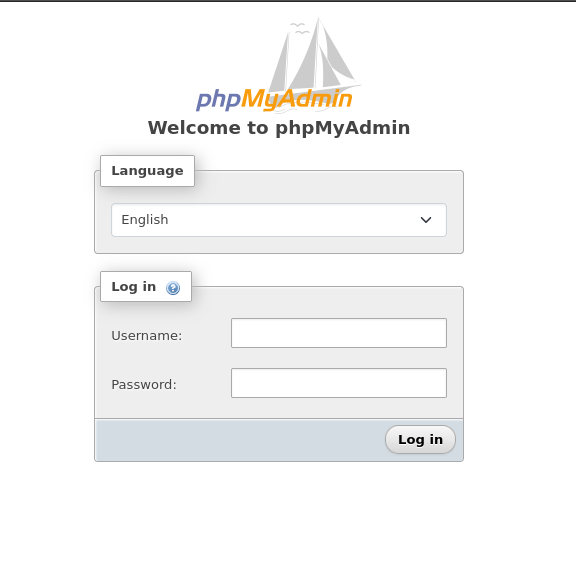
Once logged in Click the Spotweb database on the left side of the screen
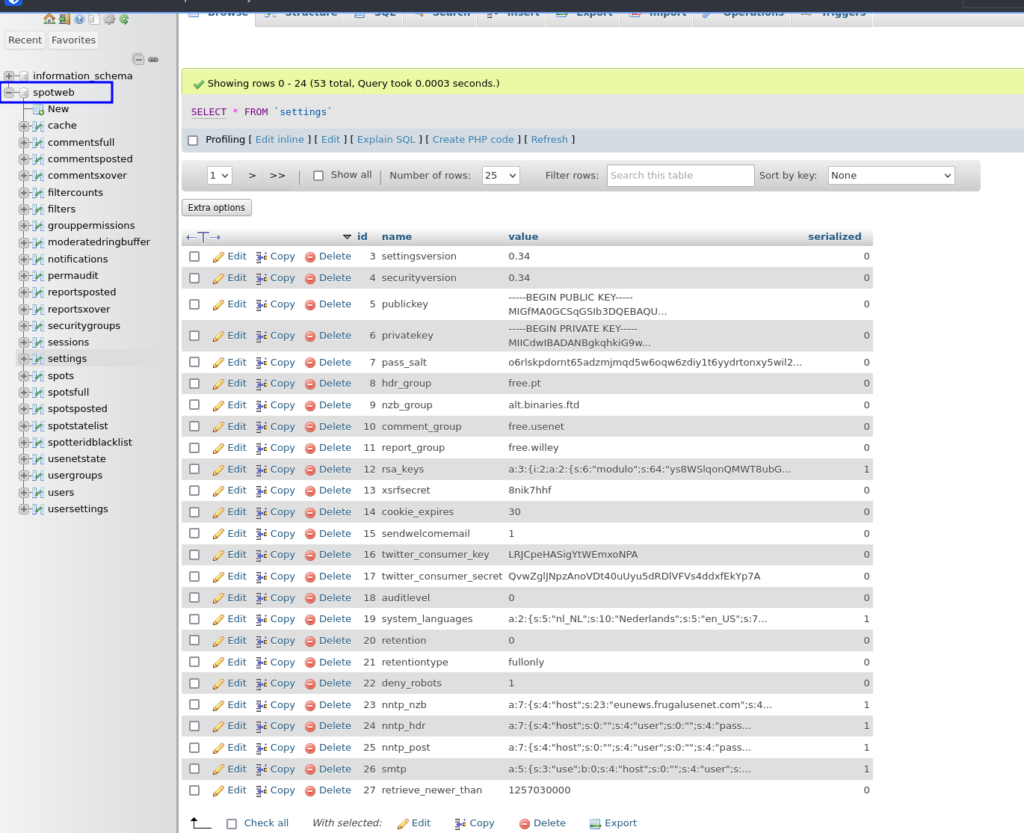
Step 3 – Flushing the Tables
We are going to flush out the data held in the following tables this will reset all the spots but you will not lose any other settings. Make sure you ONLY select the ones listed below by ticking the checkbox next to each.
- cache
- commentsfull
- commentsposted
- commentsxover
- moderedringbuffer
- reportsposted
- reportsxover
- spots
- spotsfull
- spotstatelist
- usenetstate
Now at the bottom of the list you will see a drop down ‘With Selected’ click the ‘Empty’ option..
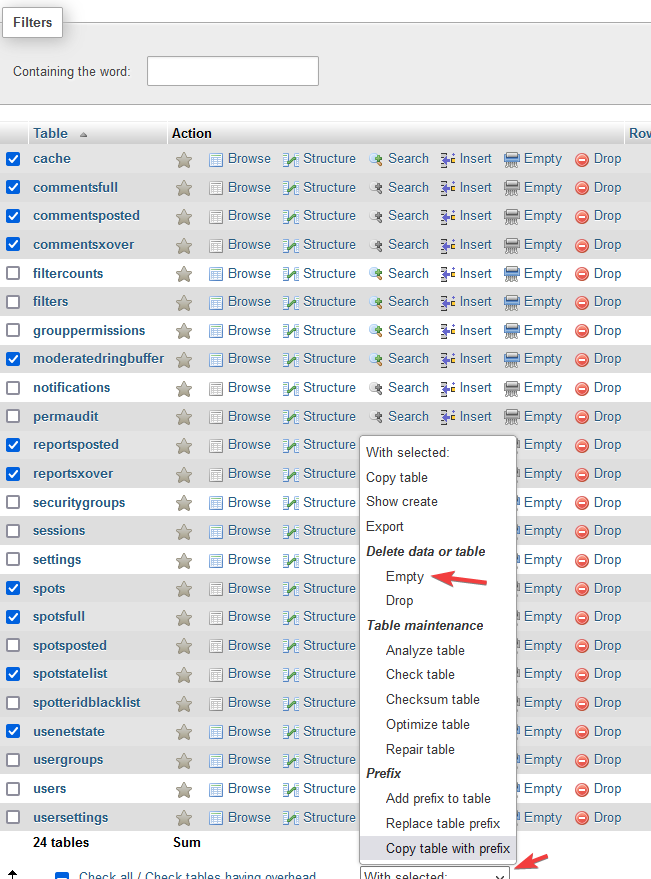
On the pink screen that appears UNCHECK the ‘Enable Foreign Key Checks’ option and press ‘Yes’
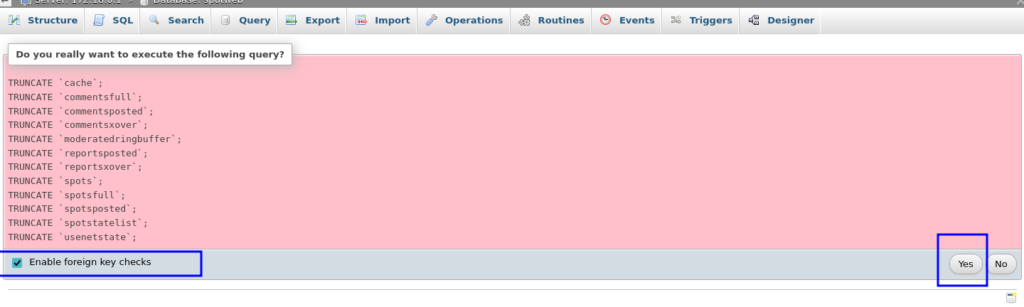
Step 4 – Setting the correct start date
This is the final step! You should now be back in the list of Tables. Click on the one called ‘Settings’ in the list of items shown you will see one called 'Retrieve_Newer_Than' double-click on it and change it from its current setting to 1257030000
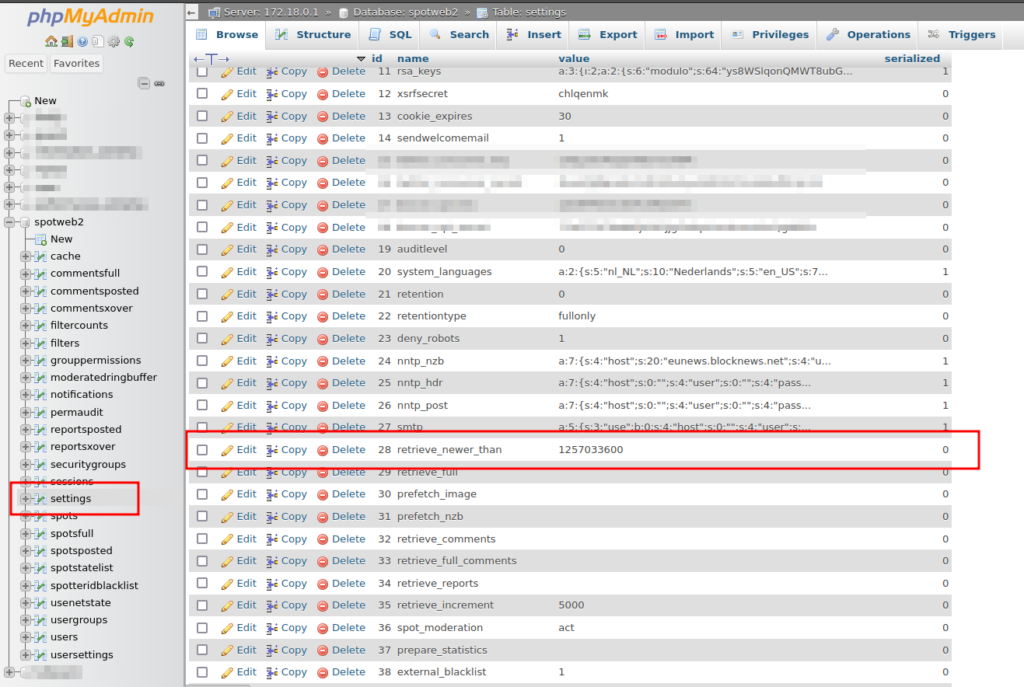
This will autosave when you click out of the box.
You can now close PHPMyAdmin and back in Container Manager start the Spotweb container again.
After 5 minutes Spotweb will begin a Retrieve after about 10 minutes you should start seeing decade old Spots.
