| Historic Updates | Date |
|---|---|
| Page updated with some further tips on using SSDs for storage and performance improvements | 13/10/2024 |
| Added note around doing backups! Memory tables updated with latest items from Discord | 09/02/2025 |
| Made some further wording amendments in relation to NVME SSD Write Endurance | 22/11/2025 |
Installing the Docker Package
Before you can do the majority of the guides on this site you need to Install the Docker package for your Synology. This is available in the Package Center and depending on your DSM version will vary what it is called. (See below).
When you install the package it will automatically create a new shared folder for your configuration files called ‘docker’
Container Manager or Docker?
The version of Diskstation Manager (DSM) you have installed on your Synology will define which Package for Docker is available to you.
Each of my guides has the appropriate icon on its featured image, so you know if you are following the correct one for your NAS.
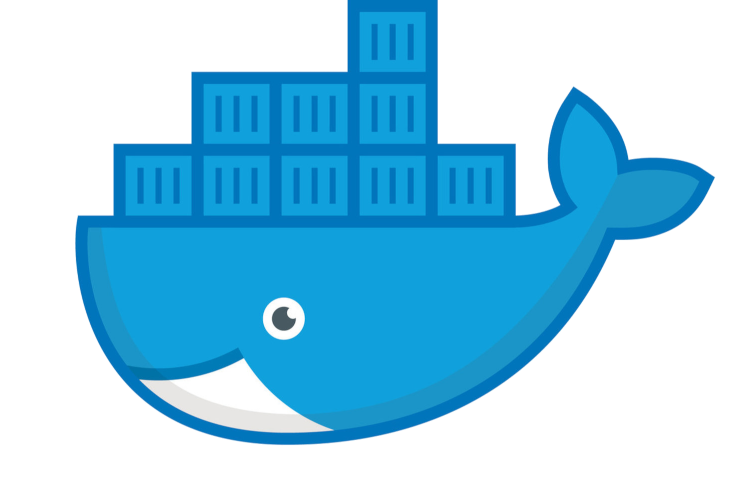
For DSM versions 7.1 and below the package will be called Docker and have this icon
Container Manager is the new UI for Docker on DSM7.2 and above. It received a number of improvements over the previous Docker package including the ability to use Docker Compose from the UI.

Performance Recommendations
In general modern applications benefit from having a decent amount of memory available to them and also gain a massive performance boost from running off an SSD. Before starting your journey and likely addiction to Docker have a read of the below and make some purchases up front before getting too far ahead!
Memory
Synology generally includes enough memory out of the box to get basic DSM features running and file serving duties. For example the 220+ and 224+ come with a paltry 2 GB of memory. (My first gaming PC I built in 2002 had 2 GB of RAM!)
Once you start moving into ‘server’ duties with additional containers and packages you will hit memory limits very quickly. Even if DSM is showing X% of free memory it will begin using swap on disk and killing services when everything is competing for it. This leads to extremely poor performance!
I would recommend upgrading to a minimum of 8 GB of total RAM which will give you overall improvements. If you can afford it, go higher to 16 GB or above.
I have a list of supported memory below curated by my lovely Discord users!
Solid State Storage (NVMe or SATA)
If your new NAS supports m.2 NVMe out of the box this is yet another massive boost in performance for installed packages and Docker.
I often get asked if its worth just using the m.2 slots for caching the main SHR array. Generally for a home server you will gain little performance and would be better off using the slots to create a dedicated SHR volume for your Packages and Docker files.
You have two options here, either buy Synology own brand drives which guarantee compatibility or with the use of a couple of 3rd Party scripts any drives can be used.
While pretty much any NVME will be suitable you need to consider write endurance especially if you plan on using the drives as a target for Torrent or Usenet downloads. Aim to get something of at least 1 TB with a high TBW value.
If you want to go this route head over to https://github.com/007revad GitHub and to get started you will use two scripts. The first adds the drives to DSMs official list and the second will enable them to be setup using DSMs GUI.
If you already have SATA SSDs to hand they can be used directly in the NAS as a separate volume, so I have not talked about them much but provides the same performance boost with no scripts.
Backups!
Don’t skip this! The amount of issues that could be resolved by rolling back either to a previous version of your data, or just having the ability to restore to a previous point after breaking something saves a ton of time!
As a bare minimum use Hyper Backup to do a daily backup of your “docker” shared folder this could be directly to the main hard drive volume and/or off to a USB drive or cloud.
Synology Unofficially Supported Memory List
This list below is gathered directly from our Discord server and also have a look at the Reddit /r/synology community spreadsheet! as another great resource!
Ensure you use the exact model number and not a variant, this list is updated as new submissions come in. (Last Update 22 November 2025)
Items with a strikethrough have had mixed reports of working so not recommended.
24 Series
| Model No | DSM Version Tested | Manufacturer | Module Used |
|---|---|---|---|
| 224+ | DSM 7.2.1 | Timetec | 1x16GB 76HN26NUS1R |
| 224+ | DSM 7.2.1 | Timetec | 1x16GB 76TT26NUS2R8-16G |
| 224+ | DSM 7.2.1-69057 Update 5 | Kingston | 1x16GB KCP426SD8/16 PN: 9905744-091.A00G |
23 Series
| Model No | DSM Version Tested | Manufacturer | Module Used |
|---|---|---|---|
| 923+ | DSM 7.2.2 | Virtium | 2x32GB DDR4 ECC 2133 MT/s VL41A4G66A-N6SB-S1 |
| 923+ | DSM 7.2 | Kingston | 1x16GB KSM26SED8/16HD |
| 923+ | DSM 7.1.1 | Kingston | 1x16GB 9965657-035.A00G |
| 923+ | DSM 7.2 | Timetec | 1x16GB TIMETEC-S16G-2666 |
| 923+ | DSM 7.2.2 | Crucial (Micron) | 2x16GB 16ATF2G64HZ-2G6E1, CT16G4SFRA266.C8FE |
| 923+ | DSM 7.2.2 | OWC (Other World Computing) | 2x16GB OWC2C6D42R8032P |
| 423+ | DSM 7.2.1-69057 Update 5 | Kingston | 1x16GB KCP426SD8/16 PN: 9905744-091.A00G |
| 423+ | DSM 7.2.1 | Crucial (Micron) | 1x8GB CT8G4SFRA266.C8FR |
| 423+ | DSM 7.2.1-69057 Update 5 | Crucial (Micron) | 1x8GB CT8G4SFS832A |
| 423+ | DSM 7.2.1 | Timetek | 1x8GB 76HN26NUS1R |
| 423+ | DSM 7.2.1 | Timetek | 1x16GB 76TT26NUS2R8-16G |
| 423+ | DSM 7.2.1 | Crucial (Micron) | 1x8GB 8ATF1G64HZ-3G2J1 |
CT16G4SFRA32A | |||
| 423+ | DSM 7.2.1 | Crucial (Micron) | 1x8GB CT8G4SF824A.M8FR |
CT16G4SFRA32A.M16FR | |||
22 Series
| Model No | DSM Version Tested | Manufacturer | Module Used |
|---|---|---|---|
| 1522+ | 7.2.2 | Kingston | 2x16GB KSM26SED8/16HD |
21 Series
| Model No | DSM Version Tested | Manufacturer | Module Used |
|---|---|---|---|
| 1821+ | 7.2.2 | Kingston | 2x16GB FURY Impact PC4-25600 |
| 1821+ | 7.2 | Kingston | 2x16GB KSM26SES8/16ME |
| 1821+ | 7.2 | Crucial (Micron) | 2x16GB Kit MTA9ASF2G72HZ-3G2B2 |
| 1821+ | 7.2.1-69057 Update 4 | Team Group | 1x16GB TED416G2666C19-S01 |
| 1821+ | 7.2.1-69057 Update 4 | Timetec | 1x16GB 79TT26EUS2R8-16G |
| 1821+ | 7.2-64570 | Nemex | 2X16GB MSE21300-628 |
| 1621+ | DSM 7.2.1-69057 Update 1 | V-Color | 2x32GB TES432G26D819K-VC |
| RS1221+ | 7.2 | Kingston | 2x16GB KSM26SED8/16MR |
20 Series
| Model No | DSM Version Tested | Manufacturer | Module Used |
|---|---|---|---|
| 1520+ | DSM 7.2 | Crucial (Micron) | 1x16GB Kit CT16G4SFD8266.C16FN |
| 1520+ | DSM 7.2.1 | Samsung | 1x16GB Kit M471A2K43EB1-CTD |
| 920+ | DSM 7.2 | Crucial | 1x8GB Kit CT8G4SFRA266.M8FRS |
| 920+ | DSM 7.2 | Crucial | 1x16GB Kit CT16G4SFD824A.C16FP |
| 920+ | DSM 7.2 | CT16G4SFRA32A | |
| 920+ | DSM 7.2 | Crucial | 1x16GB CT16G4SFD8266 |
| 920+ | DSM 7.2 | Crucial | 1x16GB CT16G4S266M |
| 920+ | DSM 7.2 | Samsung | 1x16GB M471A2K43CB1-CTD |
| 720+ | DSM 7.2.1 | Kingston | 1x16GB KCP432SD8/16 |
| 220+ | DSM 7.2.1 | Timetec | 1x16GB 76TT26NUS2R8-16G |
| 220+ | DSM 7.2.2 | Corsair | 1x16GB CMSX16GX4M1A2400C16 |
| 220+ | DSM 7.2 | Kingston | 1x16GB KCP426SD8/16 |
| 220+ | DSM 7.2 | Crucial (Micron) | 1x8GB CT8G4SFRA266.C8FP |
| 220+ | DSM 7.2 | Crucial (Micron) | 1x16GB CT16G4SFD8266.M16FRS |
| 220+ | DSM 7.2.2 | Samsung | 1x16GB M471A2K43CB1-CRC |
| 220+ | DSM 7.2.2 | Kingston Fury | 1x8GB KF426S15IB/8 |
19 Series
| Model No | DSM Version Tested | Manufacturer | Module Used |
|---|---|---|---|
| 1019+ | DSM 7.2.1 | Crucial (Micron) | 2x8GB CT102464BF160B.C16 |
18 Series
| Model No | DSM Version Tested | Manufacturer | Module Used |
|---|---|---|---|
| 918+ | DSM 7.2 | Samsung | 1x4GB M471B5173QH0-YK0 |
| 918+ | DSM 7.2 | SK Hynix | 1x4GB D3SH56162XL10AA |
| 718+ | DSM 7.2 | Crucial (Micron) | 2x8GB CT2KIT102464BF160B |
| 218+ | DSM 7.2.1 | Crucial (Micron) | 1x8GB CT102464BF160B |
| 218+ | DSM 7.2.2 | Timetec | 2x8GB 76TT16NUSL2R8-8G |
16 Series
| Model No | DSM Version Tested | Manufacturer | Module Used |
|---|---|---|---|
| 416play | DSM 7.2.1 | Crucial (Micron) | 1x8GB CT102464BF160B.M16 |
15 Series
| Model No | DSM Version Tested | Manufacturer | Module Used |
|---|---|---|---|
| 1815+ | DSM 7.1.1 | Crucial (Micron) | 2x8GB CT102464BF160B.M16FP |
| 1515+ | DSM 6.x | Crucial (Micron) | 2x8GB CT2KIT102464BF160B |
| 415+ | DSM 7.1.1 | Timetec | 1x8GB 76TT16NUSLXR8-XG |
12 Series
| Model No | DSM Version Tested | Manufacturer | Module Used |
|---|---|---|---|
| 412+ | DSM 6.x | Kingston | 1x4GB KCP313SS8/4 |
