Last updated on 24 October 2025
Important or recent updates
| Updates | Date |
|---|---|
| Fix incorrect CF ID for DV (w/o HDR fallback) | 24/10/2025 |
| Update naming rules for Anime/4K examples. | 29/08/2025 |
| Updated Radarr 4K examples with new HDR changes from TRaSH. Added HDR boosts to Sonarr 4K example. Cleanup of Radarr movie version sections. | 28/08/2025 |
| Updated naming value options to match Recyclarr updates. | 19/08/2025 |
| Updated Radarr optional IDs with latest changes from TRaSH (removed EVO-WEBDL and added B&W edition exclusion). Fixed incorrect/confusing comments about Advanced Video vs. Audio. | 03/06/2025 |
| Fixed incorrect Synobridge subnet IP in config portion of the guide. | 19/04/2025 |
| Added additional configs for Anime/4K media inclusion. Added folder/media renaming to core Sonarr config. | 05/01/2024 |
| Initial release of micro guide. | 12/12/2024 |
This is a member guide by geebru on Discord! Use The Ko-fi link at the bottom of the page to get them a well-earned drink!
What is Recyclarr?
Recyclarr syncs TRaSH Custom Formats, Profiles, and Quality definitions to Radarr and/or Sonarr while keeping them updated with changes from TRaSH.
Let’s Begin!
Create the following folders:
/docker/recyclarr
/docker/projects/recyclarr-composeContainer setup
Using the same method as my other guides, set the following up as a Project saving into the second folder we created above when asked.
services:
recyclarr:
image: ghcr.io/recyclarr/recyclarr:latest
container_name: recyclarr
user: 1234:65432
volumes:
- /volume1/docker/recyclarr:/config
environment:
- TZ=Europe/London
- RECYCLARR_CREATE_CONFIG=true
network_mode: synobridge
restart: unless-stoppedEdit the following lines with your own settings
| Variable | What to enter |
|---|---|
user | PUID:PGID |
TZ | Your Timezone |
You can now Save and Build the container.
Config setup
Navigate to the first folder mentioned above and open recyclarr.yml. The auto created config starts you with some basic information, but we’re going to replace all of it with the config below.
This config focuses on 1080p content from good release groups, average file sizes, and avoiding low-quality releases. This should set up most users with high-quality media without breaking the (disk size) bank!
Before going into the details, it’s important to note this config will update your Quality definitions (which determine the min, preferred, and max sizes of media) but will not touch pre-existing Profiles or Custom Formats, as it creates new ones.
# yaml-language-server: $schema=https://raw.githubusercontent.com/recyclarr/recyclarr/master/schemas/config-schema.json
radarr:
radarr:
base_url: http://NAS-IP:7878
api_key: RADARR-API-KEY
# Include baseline 1080p custom formats and profiles:
# - Creates and sets up a new "HD Bluray + Web" Profile
# - Creates all required Custom Formats for "HD Bluray + Web"
include:
- template: radarr-custom-formats-hd-bluray-web
- template: radarr-quality-profile-hd-bluray-web
# Set up folder and file renaming to your media player standards
# This is optional but highly recommended
media_naming:
folder: plex-tmdb # or jellyfin-tmdb
movie:
rename: true
standard: plex-tmdb # or jellyfin-tmdb
# Sets the min/pref values of Quality definitions (sizes)
quality_definition:
type: movie
preferred_ratio: 0.075 # Adjust based on ideal file size - lower for smaller, higher for larger; or remove for defaults
custom_formats:
- trash_ids:
# Movie versions
- 570bc9ebecd92723d2d21500f4be314c # Remaster
- eca37840c13c6ef2dd0262b141a5482f # 4K Remaster
- e0c07d59beb37348e975a930d5e50319 # Criterion Collection
- 9d27d9d2181838f76dee150882bdc58c # Masters of Cinema
- db9b4c4b53d312a3ca5f1378f6440fc9 # Vinegar Syndrome
- eecf3a857724171f968a66cb5719e152 # IMAX
- 9f6cbff8cfe4ebbc1bde14c7b7bec0de # IMAX Enhanced
#- 957d0f44b592285f26449575e8b1167e # Special Editions
#- e9001909a4c88013a359d0b9920d7bea # Theatrical Cuts
# Exclusions
- b6832f586342ef70d9c128d40c07b872 # Bad dual groups
- cc444569854e9de0b084ab2b8b1532b2 # B&W editions
- ae9b7c9ebde1f3bd336a8cbd1ec4c5e5 # No RIsGroup
- 7357cf5161efbf8c4d5d0c30b4815ee2 # Obfuscated
- 5c44f52a8714fdd79bb4d98e2673be1f # Retags
- f537cf427b64c38c8e36298f657e4828 # Scene
assign_scores_to:
- name: HD Bluray + Web
sonarr:
sonarr:
base_url: http://NAS-IP:8989
api_key: SONARR-API-KEY
# Include baseline 1080p custom formats and profiles:
# - Creates and sets up a new "WEB-1080p" Profile
# - Creates all required Custom Formats for "WEB-1080p"
include:
- template: sonarr-v4-custom-formats-web-1080p
- template: sonarr-v4-quality-profile-web-1080p
# Use the following template instead of the line above
# if you have older shows as it allows for lower quality
# releases common in older media
#- template: sonarr-v4-quality-profile-web-1080p-alternative
# Set up folder and file renaming to your media player standards
# This is optional but highly recommended
media_naming:
series: plex-tvdb # or jellyfin-tvdb
season: default
episodes:
rename: true
standard: default
daily: default
anime: default
# Sets the min/pref values of Quality definitions (sizes)
quality_definition:
type: series
preferred_ratio: 0.075 # Adjust based on ideal file size - lower for smaller, higher for larger
custom_formats:
# Optional exclusion formats
- trash_ids:
- 32b367365729d530ca1c124a0b180c64 # Bad dual groups
- 82d40da2bc6923f41e14394075dd4b03 # No-RIs group
- e1a997ddb54e3ecbfe06341ad323c458 # Obfuscated
- 06d66ab109d4d2eddb2794d21526d140 # Retags
- 1b3994c551cbb92a2c781af061f4ab44 # Scene
assign_scores_to:
- name: WEB-1080pUpdate the following variables with your own information:
| Variable | What to enter |
|---|---|
base_url | Radarrhttp://[nas-ip]:7878 orhttp://172.20.0.1:7878 orhttp://localhost:7878Sonarr http://[nas-ip]:8989orhttp://172.20.0.1:8989 orhttp://localhost:8989 |
api_key | Your API key from Radarr/Sonarr |
Config details
A few extra notes about the config above:
- The
templatesinclude all the base custom formats, scores, and applications needed to fulfill the defaults of those profiles. The additional included ID strings are optional additions suggested by TRaSH to further improve the quality of grabs. - TRaSH always sets the “maximum” file size in Quality to the max possible value. Do not worry about this. Based on the config, the Arrs will always attempt to find a match closest to the preferred size.
- This config avoids advanced video and audio formats (Dolby Vision, HDR, Dolby Atmos, TrueHD, etc.) for starter compatibility. These can be layered in later.
Run Recyclarr
If you are layering Recyclarr onto an existing Arrs setup, it may be beneficial to dry-run the config first.
To do this, SSH into your Synology and run:
sudo docker exec recyclarr recyclarr sync --previewYou will see a readout of all the changes that Recyclarr will make to each app.
Once happy with the outcome, run the actual sync commands and it will write the changes:
sudo docker exec recyclarr recyclarr syncAfter a successful sync, you should see changes to your Radarr and Sonarr instances.
Radarr will have a new profile called “HD Bluray + WEB” and Sonarr will have a new profile called “WEB-1080p”. These are the profiles you should use when adding new media to your Arrs.
Each profile should have newly defined quality requirements and a list of custom formats that will score available media, ensuring you get the highest quality option possible.
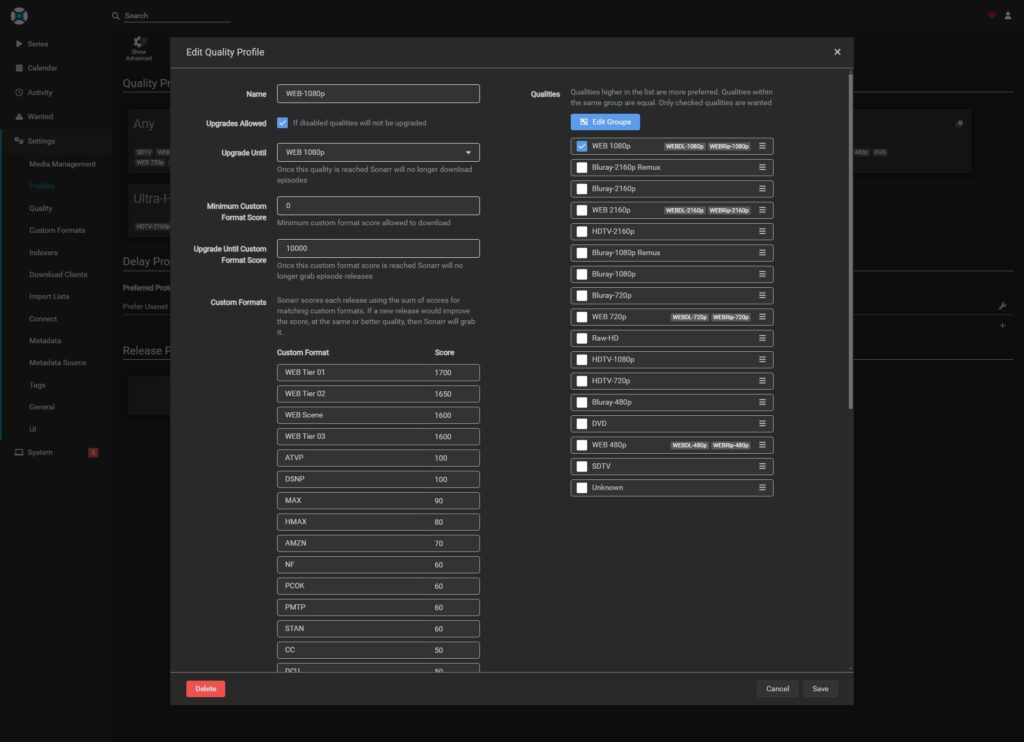
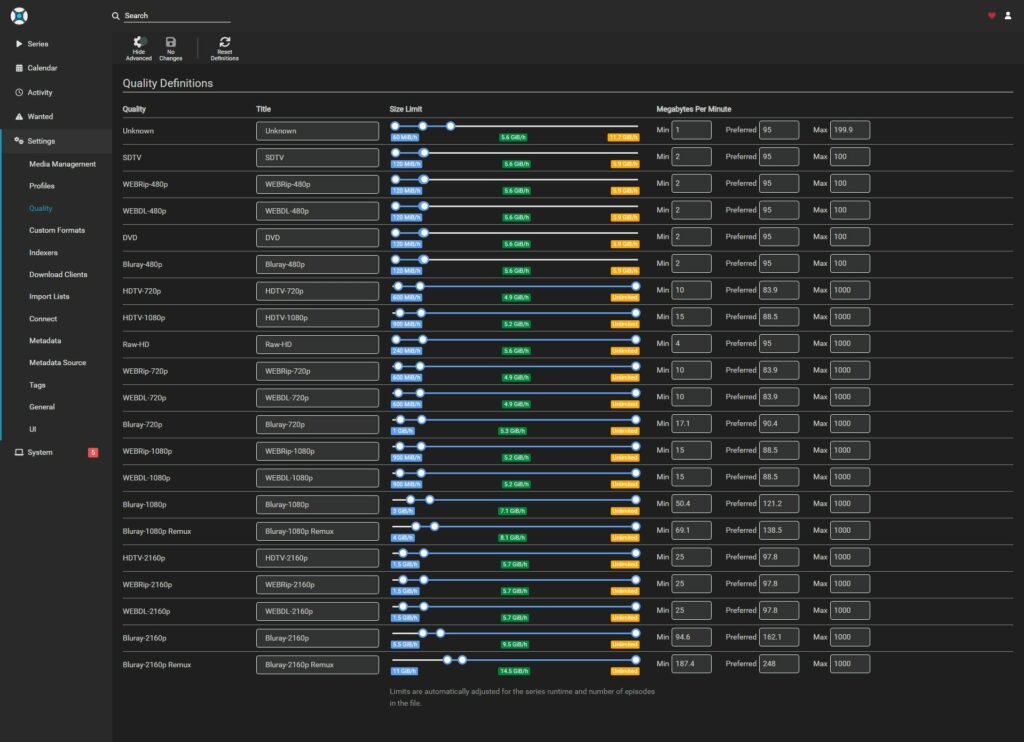
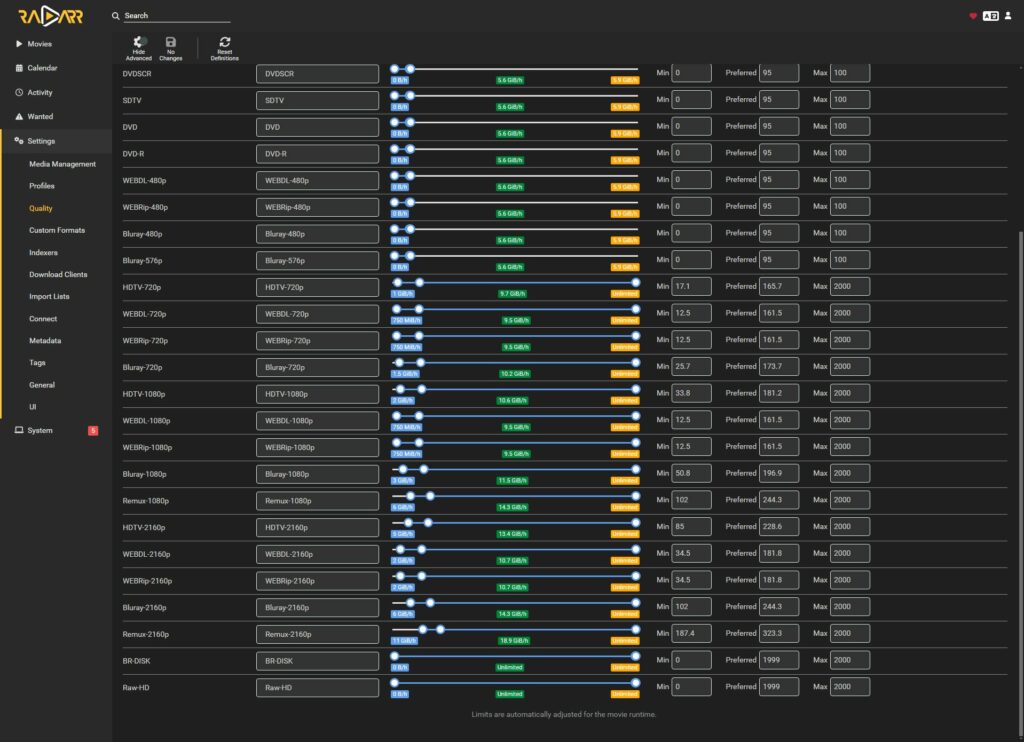
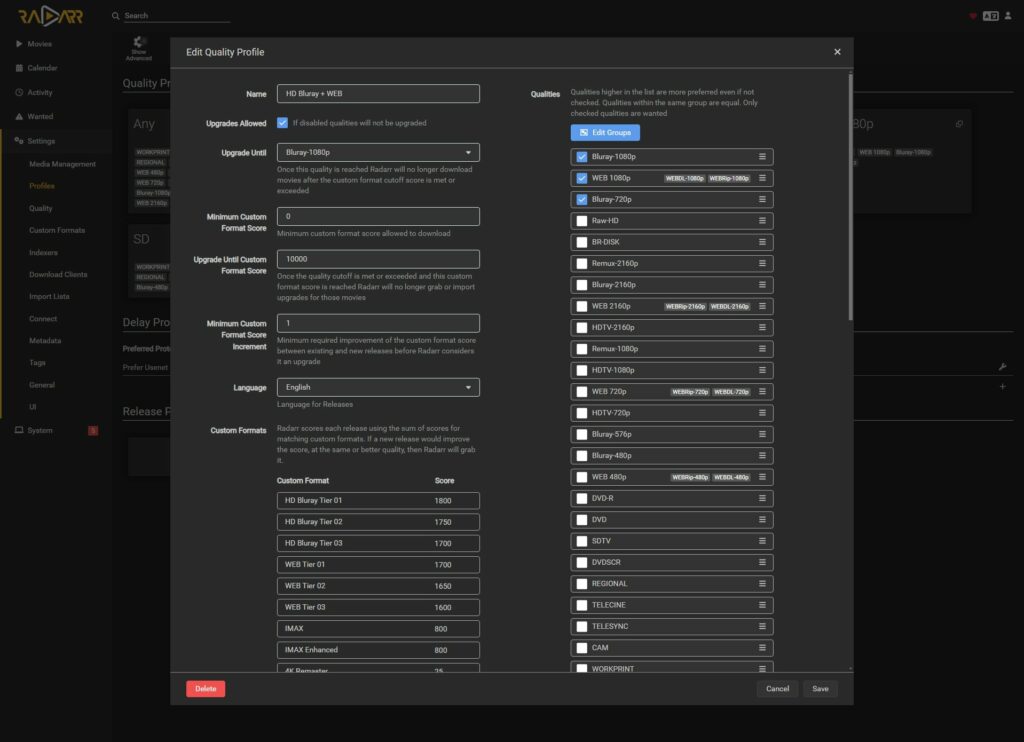
From here on, Recyclarr will run every night at midnight, checking TRaSH for updates to the templates and IDs.
Languages
One item left untouched by Recyclarr in Radarr is the “Language” field in the “HD Bluray + Web” Profile. For max compatibility and searching potential, go into that Profile, find “Language”, and change it to “Original”.
Setting this to “Original” ensures you always get the base language the media uses and prevents total grab failure if a language isn’t present. If you prefer additional or alternate languages, there are additional formats and profiles that can be used.
If you do only want to grab media with a specific language, set this to that language, but be aware it will deny grabbing media entirely if that language isn’t found.
Anime/4K
Another popular ask is adding anime and 4K/UHD profiles to this config. Below you’ll find two expanded versions of this config with changes that enable each independently.
Adding Anime to Radarr and Sonarr
# yaml-language-server: $schema=https://raw.githubusercontent.com/recyclarr/recyclarr/master/schemas/config-schema.json
radarr:
radarr:
base_url: http://NAS-IP:7878
api_key: RADARR-API-KEY
# Include baseline 1080p custom formats and profiles:
# - Creates all required Custom Formats for "HD Bluray + Web" and "Remux-1080p - Anime"
# - Creates and sets up a new "HD Bluray + Web" and "Remux-1080p - Anime" profile
include:
- template: radarr-custom-formats-anime
- template: radarr-custom-formats-hd-bluray-web
- template: radarr-quality-profile-anime
- template: radarr-quality-profile-hd-bluray-web
# Set up folder and file renaming to your media player standards
# This is optional but highly recommended
media_naming:
folder: plex-tmdb # or jellyfin-tmdb
movie:
rename: true
standard: plex-tmdb # or jellyfin-tmdb
# Sets the min/pref values of Quality definitions (sizes)
quality_definition:
type: movie
preferred_ratio: 0.075 # Adjust based on ideal file size - lower for smaller, higher for larger
custom_formats:
- trash_ids:
# Movie versions
- 570bc9ebecd92723d2d21500f4be314c # Remaster
- eca37840c13c6ef2dd0262b141a5482f # 4K Remaster
- e0c07d59beb37348e975a930d5e50319 # Criterion Collection
- 9d27d9d2181838f76dee150882bdc58c # Masters of Cinema
- db9b4c4b53d312a3ca5f1378f6440fc9 # Vinegar Syndrome
- eecf3a857724171f968a66cb5719e152 # IMAX
- 9f6cbff8cfe4ebbc1bde14c7b7bec0de # IMAX Enhanced
#- 957d0f44b592285f26449575e8b1167e # Special Editions
#- e9001909a4c88013a359d0b9920d7bea # Theatrical Cuts
# Exclusions
- b6832f586342ef70d9c128d40c07b872 # Bad dual groups
- cc444569854e9de0b084ab2b8b1532b2 # B&W editions
- ae9b7c9ebde1f3bd336a8cbd1ec4c5e5 # No RIsGroup
- 7357cf5161efbf8c4d5d0c30b4815ee2 # Obfuscated
- 5c44f52a8714fdd79bb4d98e2673be1f # Retags
- f537cf427b64c38c8e36298f657e4828 # Scene
assign_scores_to:
- name: HD Bluray + Web
# If you prefer Dual Audio (Jap/Eng), uncomment this block
# - trash_ids:
# - 4a3b087eea2ce012fcc1ce319259a3be # Dual Audio
# assign_scores_to:
# - name: Remux-1080p - Anime
# score: 10
# If you REQUIRE Dual Audio (Jap/Eng), uncomment this block
# - trash_ids:
# - 4a3b087eea2ce012fcc1ce319259a3be # Dual Audio
# assign_scores_to:
# - name: Remux-1080p - Anime
# score: 2000
# If you REQUIRE Dual Audio (Jap/Eng), also uncomment this block
# Since 2000 is the highest individual score in the profile now, only
# releases with Dual Audio will be grabbed.
# quality_profiles:
# - name: Remux-1080p - Anime
# min_format_score: 2000
sonarr:
sonarr:
base_url: http://NAS-IP:8989
api_key: SONARR-API-KEY
# Include baseline 1080p custom formats and profiles:
# - Creates and sets up a new "WEB-1080p" and "Remux-1080p - Anime" profile
# - Creates all required Custom Formats for "WEB-1080p" and "Remux-1080p - Anime"
include:
- template: sonarr-v4-custom-formats-anime
- template: sonarr-v4-custom-formats-web-1080p
- template: sonarr-v4-quality-profile-anime
- template: sonarr-v4-quality-profile-web-1080p
# Use the following template instead of the line above
# if you have older shows as it allows for lower quality
# releases common in older media
#- template: sonarr-v4-quality-profile-web-1080p-alternative
# Set up folder and file renaming to your media player standards
# This is optional but highly recommended
media_naming:
series: plex-tvdb # or jellyfin-tvdb
season: default
episodes:
rename: true
standard: default
daily: default
anime: default
# Sets the min/pref values of Quality definitions (sizes)
quality_definition:
type: series
preferred_ratio: 0.075 # Adjust based on ideal file size - lower for smaller, higher for larger
custom_formats:
# Optional exclusion formats
- trash_ids:
- 32b367365729d530ca1c124a0b180c64 # Bad dual groups
- 82d40da2bc6923f41e14394075dd4b03 # No-RIs group
- e1a997ddb54e3ecbfe06341ad323c458 # Obfuscated
- 06d66ab109d4d2eddb2794d21526d140 # Retags
- 1b3994c551cbb92a2c781af061f4ab44 # Scene
assign_scores_to:
- name: WEB-1080p
# If you prefer Dual Audio (Jap/Eng), uncomment this block
# - trash_ids:
# - 418f50b10f1907201b6cfdf881f467b7 # Dual Audio
# assign_scores_to:
# - name: Remux-1080p - Anime
# score: 10
# If you REQUIRE Dual Audio (Jap/Eng), uncomment this block
# - trash_ids:
# - 418f50b10f1907201b6cfdf881f467b7 # Dual Audio
# assign_scores_to:
# - name: Remux-1080p - Anime
# score: 2000
# If you REQUIRE Dual Audio (Jap/Eng), also uncomment this block
# Since 2000 is the highest individual score in the profile now, only
# releases with Dual Audio will be grabbed.
# quality_profiles:
# - name: Remux-1080p - Anime
# min_format_score: 2000Adding 4K to Radarr and Sonarr
Important Note: Radarr and Sonarr can only manage a single file per piece of media, meaning adding 4K as an option will replace a 1080p version that has already been grabbed. To keep both a 1080p and 4K version you will need 2 instances of the Arr.
Additionally, with the desire for 4K, we have made an assumption that file size isn’t as important and have replaced the custom quality ratio with the TRaSH default quality size template include. If you’d like 4Ks but still reduced sizes, remove the quality definition template and re-add the preferred ration segment from the original config.
# yaml-language-server: $schema=https://raw.githubusercontent.com/recyclarr/recyclarr/master/schemas/config-schema.json
radarr:
radarr:
base_url: http://NAS-IP:7878
api_key: RADARR-API-KEY
# Include baseline 1080p custom formats and profiles:
# - Creates all required Custom Formats for "HD Bluray + Web" and "UHD Bluray + WEB"
# - Creates and sets up a new "HD Bluray + Web" and "UHD Bluray + WEB" profile
# - Sets Quality settings (size) to TRaSH defaults
include:
- template: radarr-custom-formats-hd-bluray-web
- template: radarr-custom-formats-uhd-bluray-web
- template: radarr-quality-profile-hd-bluray-web
- template: radarr-quality-profile-uhd-bluray-web
- template: radarr-quality-definition-movie
# Set up folder and file renaming to your media player standards
# This is optional but highly recommended
media_naming:
folder: plex-tmdb # or jellyfin-tmdb
movie:
rename: true
standard: plex-tmdb # or jellyfin-tmdb
custom_formats:
- trash_ids:
# Movie versions
- 570bc9ebecd92723d2d21500f4be314c # Remaster
- eca37840c13c6ef2dd0262b141a5482f # 4K Remaster
- e0c07d59beb37348e975a930d5e50319 # Criterion Collection
- 9d27d9d2181838f76dee150882bdc58c # Masters of Cinema
- db9b4c4b53d312a3ca5f1378f6440fc9 # Vinegar Syndrome
- eecf3a857724171f968a66cb5719e152 # IMAX
- 9f6cbff8cfe4ebbc1bde14c7b7bec0de # IMAX Enhanced
#- 957d0f44b592285f26449575e8b1167e # Special Editions
# Exclusions
- b6832f586342ef70d9c128d40c07b872 # Bad dual groups
- cc444569854e9de0b084ab2b8b1532b2 # B&W editions
- ae9b7c9ebde1f3bd336a8cbd1ec4c5e5 # No RIsGroup
- 7357cf5161efbf8c4d5d0c30b4815ee2 # Obfuscated
- 5c44f52a8714fdd79bb4d98e2673be1f # Retags
- f537cf427b64c38c8e36298f657e4828 # Scene
assign_scores_to:
- name: HD Bluray + Web
- name: UHD Bluray + Web
# Advanced audio/video options
# Refer to the official documentation before uncommenting these
# to avoid grabbing formats your setup can't handle:
#
# https://trash-guides.info/Radarr/radarr-setup-quality-profiles/#advanced-audio
# https://trash-guides.info/Radarr/radarr-setup-quality-profiles/#hdr-formats
# - trash_ids:
# # Advanced audio
# - 496f355514737f7d83bf7aa4d24f8169 # TrueHD ATMOS
# - 2f22d89048b01681dde8afe203bf2e95 # DTS X
# - 417804f7f2c4308c1f4c5d380d4c4475 # ATMOS (undefined)
# - 1af239278386be2919e1bcee0bde047e # DD+ ATMOS
# - 3cafb66171b47f226146a0770576870f # TrueHD
# - dcf3ec6938fa32445f590a4da84256cd # DTS-HD MA
# - a570d4a0e56a2874b64e5bfa55202a1b # FLAC
# - e7c2fcae07cbada050a0af3357491d7b # PCM
# - 8e109e50e0a0b83a5098b056e13bf6db # DTS-HD HRA
# - 185f1dd7264c4562b9022d963ac37424 # DD+
# - f9f847ac70a0af62ea4a08280b859636 # DTS-ES
# - 1c1a4c5e823891c75bc50380a6866f73 # DTS
# - 240770601cc226190c367ef59aba7463 # AAC
# - c2998bd0d90ed5621d8df281e839436e # DD
# # HDR10+ Boost - Uncomment the HDR10+ Boost line if you want to prefer HDR10+ releases
# # DV Boost - Uncomment the DV Boost line if you want to prefer DV releases
# # Uncomment both lines if you want to prefer both (DV HDR10+)
# - b337d6812e06c200ec9a2d3cfa9d20a7 # DV Boost
# - caa37d0df9c348912df1fb1d88f9273a # HDR10+ Boost
#
# # Uncomment if NOT every device accessing your media server supports Dolby Vision
# - 923b6abef9b17f937fab56cfcf89e1f1 # DV (w/o HDR fallback)
# assign_scores_to:
# - name: UHD Bluray + Web
# Optional UHD exclusion formats
- trash_ids:
- 9c38ebb7384dada637be8899efa68e6f # SDR
- 839bea857ed2c0a8e084f3cbdbd65ecb # x265 (no HDR/DV)
assign_scores_to:
- name: UHD Bluray + Web
# Allow and label x265 with HDR releases (but don't prefer them)
- trash_ids:
- dc98083864ea246d05a42df0d05f81cc # x265
assign_scores_to:
- name: UHD Bluray + Web
score: 0
sonarr:
sonarr:
base_url: http://NAS-IP:8989
api_key: SONARR-API-KEY
# Include baseline 1080p custom formats and profiles:
# - Creates and sets up a new "WEB-1080p" and "WEB-2160p" profile
# - Creates all required Custom Formats for "WEB-1080p" and "WEB-2160p"
# - Sets Quality settings (size) to TRaSH defaults
include:
- template: sonarr-v4-custom-formats-web-1080p
- template: sonarr-v4-custom-formats-web-2160p
- template: sonarr-v4-quality-profile-web-1080p
# Use the following template instead of the line above
# if you have older shows as it allows for lower quality
# releases common in older media
#- template: sonarr-v4-quality-profile-web-1080p-alternative
- template: sonarr-v4-quality-profile-web-2160p
# Use the following template instead of the line above
# if you have older shows as it allows for lower quality
# releases common in older media
#- template: sonarr-v4-quality-profile-web-2160p-alternative
- template: sonarr-quality-definition-series
# Set up folder and file renaming to your media player standards
# This is optional but highly recommended
media_naming:
series: plex-tvdb # or jellyfin-tvdb
season: default
episodes:
rename: true
standard: default
daily: default
anime: default
custom_formats:
# Advanced video options
# Refer to the official documentation before uncommenting these
# to avoid grabbing formats your setup can't handle:
#
# https://trash-guides.info/Sonarr/sonarr-setup-quality-profiles/#hdr-formats
# - trash_ids:
# # HDR10+ Boost - Uncomment the HDR10+ Boost line if you want to prefer HDR10+ releases
# # DV Boost - Uncomment the DV Boost line if you want to prefer DV releases
# # Uncomment both lines if you want to prefer both (DV HDR10+)
# - 7c3a61a9c6cb04f52f1544be6d44a026 # DV Boost
# - 0c4b99df9206d2cfac3c05ab897dd62a # HDR10+ Boost
# assign_scores_to:
# - name: WEB-2160p
# Optional exclusion formats
- trash_ids:
- 32b367365729d530ca1c124a0b180c64 # Bad dual groups
- 82d40da2bc6923f41e14394075dd4b03 # No-RIs group
- e1a997ddb54e3ecbfe06341ad323c458 # Obfuscated
- 06d66ab109d4d2eddb2794d21526d140 # Retags
- 1b3994c551cbb92a2c781af061f4ab44 # Scene
assign_scores_to:
- name: WEB-1080p
- name: WEB-2160p
# Optional UHD exclusion formats
- trash_ids:
- 2016d1676f5ee13a5b7257ff86ac9a93 # SDR
- 9b64dff695c2115facf1b6ea59c9bd07 # x265 (no HDR/DV)
assign_scores_to:
- name: WEB-2160p
# Allow and label x265 with HDR releases (but don't prefer them)
- trash_ids:
- 47435ece6b99a0b477caf360e79ba0bb # x265
assign_scores_to:
- name: WEB-2160p
score: 0
# Allow for Bluray 4ks as well
quality_profiles:
- name: WEB-2160p
qualities:
- name: WEB 2160p
qualities:
- WEBDL-2160p
- WEBRip-2160p
- name: Bluray-2160pFor more information into the configs and options available, refer to the Recyclarr wiki!

