Last updated on 31 December 2024
Important or Recent Updates
| History Updates | Date |
|---|---|
| New guide for Container Manager | 25/04/2023 |
The new Container Manager makes updating container images super easy, it can all be done via the UI and no need to SSH into your NAS for updating Docker Compose projects!
Let’s Begin
Head over to the Image tab in Container Manager, in the list of images you will see updates next to the ‘Tag’ field.
You will only be notified of updates for images that you have selected a general tag, such as Latest or Nightly, if you have a specific version number it will remain as is. It is also worth noting that images from GitHub or other sources outside of hub.docker.com will not receive update notices.
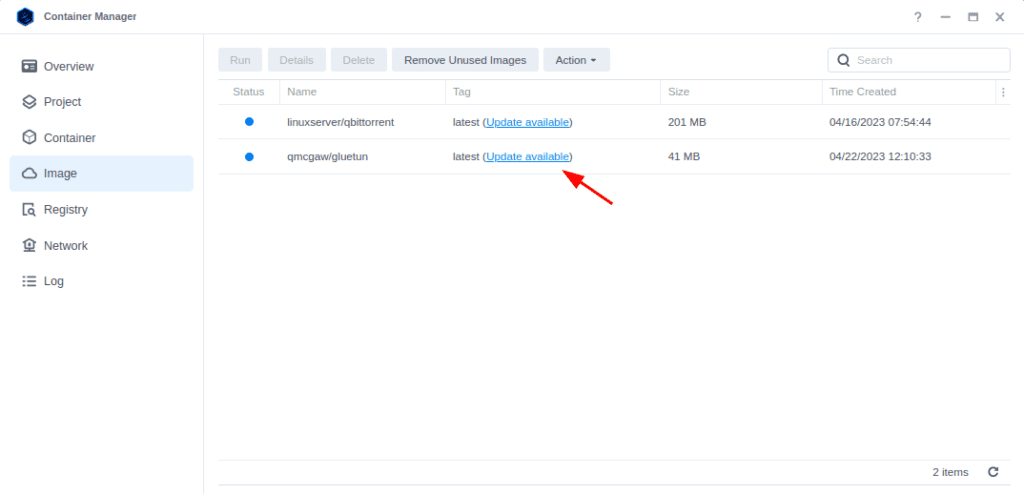
Click on the ‘Update available’ button next to the images you want to update, then the screen below will appear, click the Update button.
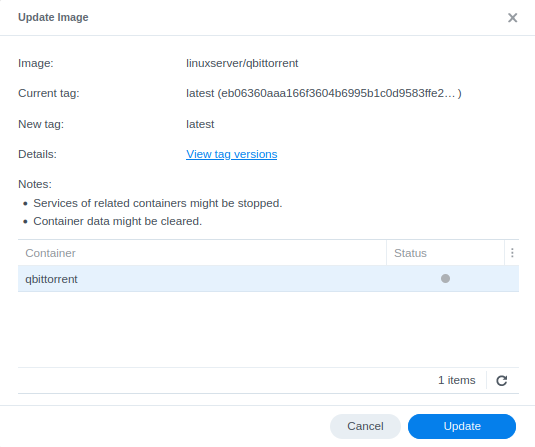
Then confirm the Update and you will see the image download in the main list.
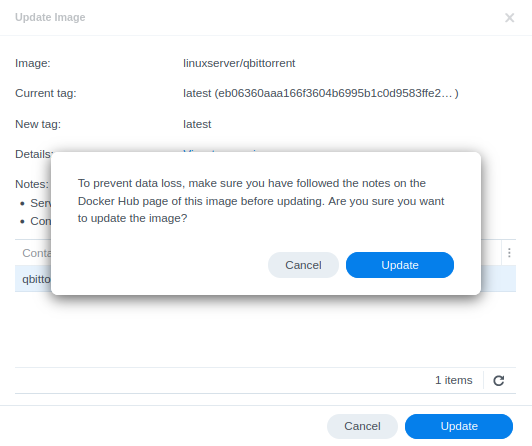
Container Manager will automatically stop and update your running containers.
Sometimes you may find the container doesn’t get reset correctly with the new image. If this is the case take the extra couple of steps. Stop the container you are updating, then from the top menu click Action > Reset.
Your container will now be running the latest image.
Extra step for Containers part of a Project
If you update a container within a Project it can cause the overall project to fail if that container relies on another. For example updating Gluetun will break the network connection for containers running through it.
Go to the Project tab and select the project you wish to rebuild, then from the Action menu press Stop.
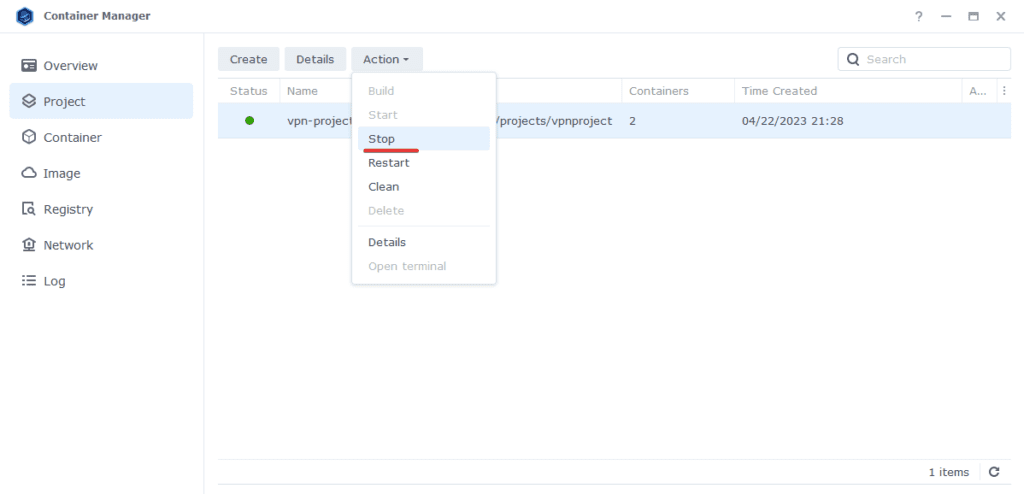
Next click the Action Menu again but this time select build – This will remove the containers and then rebuild them with the updated images.
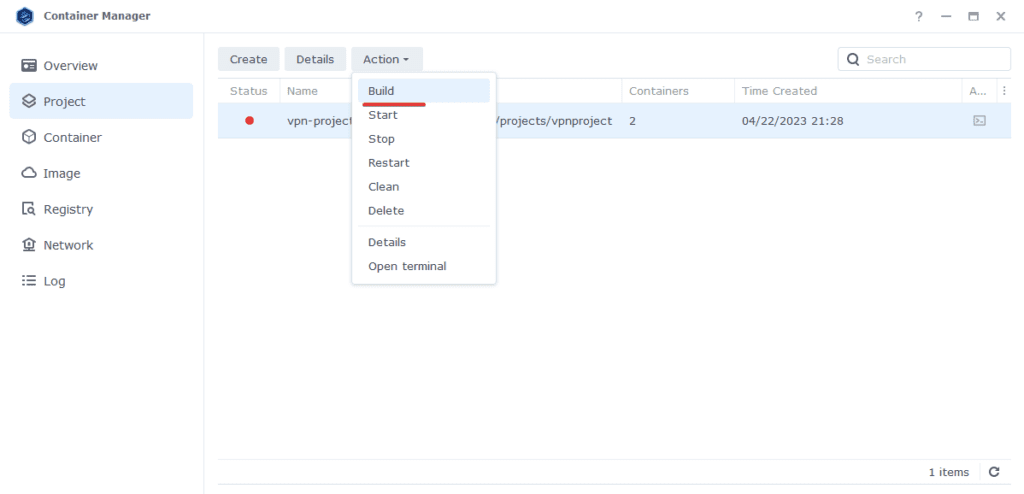
That’s it, going forward you can easily update containers using this method.
Looking for some help, join our Discord community
If you are struggling with any steps in the guides or looking to branch out into other containers join our Discord community!
Buy me a beverage!
If you have found my site useful please consider pinging me a tip as it helps cover the cost of running things or just lets me stay hydrated. Plus 10% goes to the devs of the apps I do guides for every year.




I was able to do the container manager updates but when I go into my ARRs they still show an update is available. How do I get it to properly update and get rid of the notifications?
Hey, so when pulling the update it should have stopped and re-run the container.
If it didn’t stop the Container from the Container list and then click Action > Reset this will force it.
I will add this to the guide just in case anyone else has this.
I’ve restarted and shutdown and started all the Arrs manually after the update and it still shows an update needed within the Arrs webpage page. Thanks for the reply btw.
In your images tab what version of the container is showing? Is it Latest or a specific version number.
All four say latest
I think I am going to need some screenshots or something as they should update – You don’t have the package manager version installed do you and its giving you the WebUI?
Can you reach out via my contact page.
I’ve noticed the same issue but I’ve been ignoring it. Any luck with this?
We have had an email exchange, Kyle had not updated the containers for around 15 months, so the Arrs won’t update due to the huge jump in versions
We migrated over to a compose and then upgraded the containers through about 5 major versions to the latest.
Greetings, with the help of your excellent tutorials I’ve had several containers running w/o problems. After the recent 7.2 DSM update, I waited a few days, still all ok. I utilized the container manager update for Plex, which seemed to work ok. Plex was running but access to Plex failed, with the container log indicating a user error (Lsown ?) I am unsure now because I had cleared the log and (good news) the Plex app is online again. The fix was to manually download the image from the registry and restarting Plex. No additional YAML. I’m filing this under the “don’t fix it if it ain’t broke” category. Thanks again!
I have seen quite a few people end up with broken containers/networking post the most recent DSM 7.2 update 3 – its like it hoses something if you are unlucky. Holding out here for the moment!
Thank you for the guide here! You made a note that “You will only be notified of updates for images that you have selected a general tag, such as Latest or Nightly, if you have a specific version number it will remain as is.”
In this scenario, is there an easy way to update the image version (from a specific release to Latest), without recreating the container and all its configuration 🙂
You can cheat – I am going to be redoing all the 7.2 guides for a second time as in hindsight I should have just moved them all to the Projects method as it makes things quicker in the long run.
So to cheat for containers not built as a project you can export the config .json file by selecting the container in the list, click Action > Export. Then edit this file looking for the ‘image:’ line amend the end part to :latest and then save… Now download the latest image manually in the Registry tab… Delete the old container and then Import the .json
Just checked out what I thought was odd behaviour after reading this post. When I update an image in Container Manager it is automatically restarting my container with the new image. It did the same behaviour to my project and broke the other containers that were dependent on the gluetun it restarted.
Hey – A little further down on the guide it shows the way to update the Projects. I will make it clear there are two methods are the top of the page.
Ninja edit – Let me test this again as it seem like the behaviour has changed..
Yup, I saw what you had and it worked until the last update. It appears they are trying to automatically update containers when you update images now, which can break a project. I hunted for an option to turn automatic updating of the container off but couldn’t find it.
Thanks for the write up! Do you know how to go on about updating a container if Container Manager doesn’t actual show there’s an available update but there is one within the container itself when you launch it? All of my containers are on the latest release and I can see that Radarr is asking me to update but I don’t see an available update through the manager.
Just hold fire, the container will receive an update and you can then pull it.